Checkmate 19" IPS Retro Monitor - Overview
Welcome to the Checkmate IPS Retro Monitor, a hand built, customisable display. A user friendly classic that meets your needs both now and in the future. What we’ve built here is less of a standalone monitor and more of a custom, modular display platform to take us all into the future of retro computing and gaming.
Or as we say, “Yesterday’s Technology Tomorrow”.
This is not like, say, buying a car off the lot; this is more like having your ultimate daydream classic car built for you, containing all the features you want, electric motor, Bluetooth, CarPlay and Sat Nav, all built in, but looking like a restored classic.
It’s a beautifully designed and built base on which to build your own bespoke, future proof display based on what you need. And it’s flexible and upgradable enough for it to last you a lifetime.
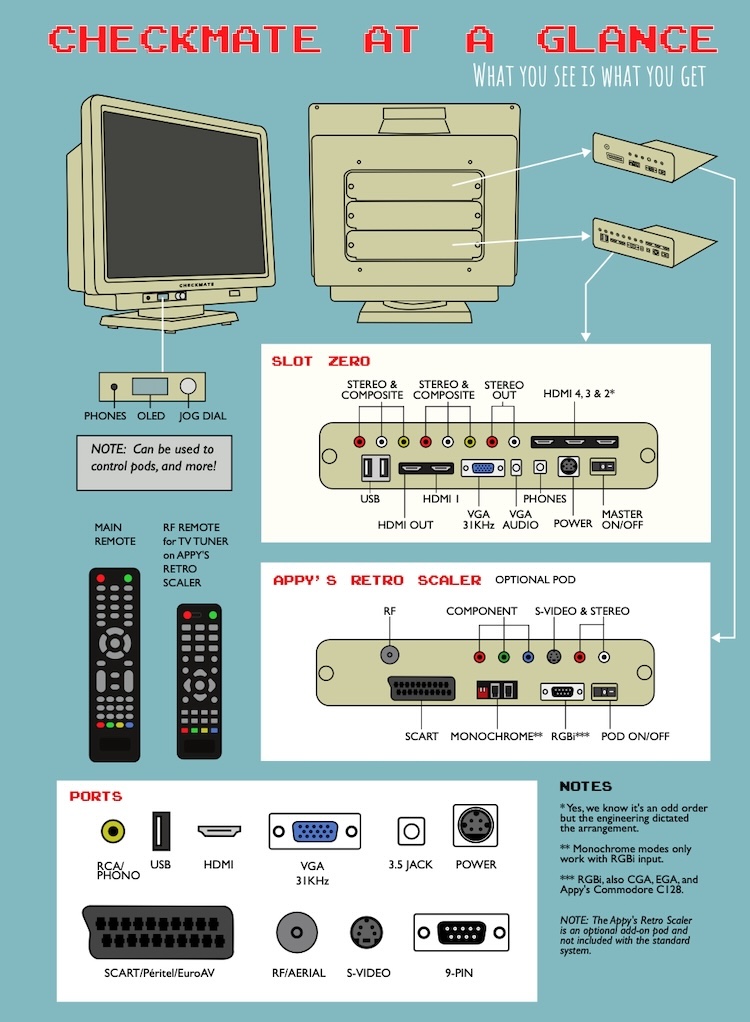
First impression from Nostalgia Nerd of final product
It was thanks to Nostalgia Nerd that this project made it through all the Kickstarter stretch goals. So a big thanks.
Cathode Ray Tube or CRT displays of the kind we all grew up with and loved are terrific displays, no question, but they come at a hefty price. Like it or not they’re no longer current technology and as such, like all legacy tech, they are expensive and difficult to maintain, like classic pinball machines or arcade games. We knew when we started this project we had to come up with a modern, more future proof solution, and we knew it had to come with Modular inputs and Modular outputs.
Modular outputs - You can choose your panel depending on what you need. By default we have chosen a beautiful IPS panel which we know will suit 90-95% of our users, but the Arcooda team are developing what we used to refer to as “the unicorn panel”, a high end, ultimate panel for around twice the price for the most discerning users. We also have HDMI out for AV professionals, influencers and gaming streamers and a variety of other useful connectivity tools.
Modular inputs - these are also modular in the sense that we can add inputs (via cartridges we call “pods”) to add all old, new and even future display inputs: RGB, composite, SCART, S-Video, RF, HDMI and everything else. You name it. Either we have a solution already or there’s one in the pipe for later on. With our system you can get from wherever you are to wherever you want to be.
On our great platform all inputs and outputs are customisable, and this is why it’s a premium product. We give you a base and invite you to configure your options. No person is the same and no setup is identical. There’s so many variables, we just had to make it infinitely flexible.
Display Platform of the Future: Join Steve on a DEEP DIVE
(Note: The video is 70 minutes long, but we've indexed it so if you wish you can click through to YouTube and navigate the various sections.)
The title of the video says it all, Checkmate Displays, the Good, the Bad and the Ugly. In this recording our CEO Steve Jones gives you a full demonstration of the internals of the monitor, and also a taste of the refreshing honesty you can expect from us here at Checkmate. We want you going into this relationship with us and our products with your eyes open, and we want your expectations to be managed and realistic.
That said, since our launch we’ve repeatedly exceeded most people’s expectations of what they are going to get, so we confidently think you’re going to love it.
In this video Steve takes you through everything you might need to know and a few things you had no idea were important. Also he outlines how we plan to improve the project and the products going forward. Relax, enjoy and even have a laugh occasionally.
It’s Got The Look
Our platform was never intended to be a CRT replacement. CRT is always going to be the perfect solution for those that can afford the current and future cost of maintaining the old hardware. But that’s not going to get easier as time goes on.
Instead we've tried as far as possible in developing our monitor to design it sympathetically, mirroring all our favourite monitors of the past, so at least you get very close to The Look. We know you’ll agree that our monitors look good posing on top or beside any of your classic computers or beloved consoles. They have a face that fits.
From our point of view having the physical case depth of a CRT when there was nothing functional to fill it was pointless, and expensive to ship, but we found a happy medium. We realised a slimmer and more attractive space can accommodate our expansion modules! So our monitor is 43cm wide x 43cm tall (including stand) x 18cm depth.
Using our plug in modules, or “pods”, we can easily expand the base system. Incidentally, we are pretty sure in the future, as has happened with our computer enclosure clients, users will begin to build their own pods for the platform making it even more expandable.
So yes, it doesn't stop with the gorgeous and fully authentic look and feel because, with the new hardware expansion possibilities we've pre-baked into the system, you will be able to go beyond what’s possible with normal panels and CRT's. So they have good looks and smarts too!
So why not just make a CRT?
We get asked this a lot, and as owners of many beloved old CRT's ourselves we Totally Get It. Short answer: we'd have loved to, but the stark reality is you just can’t get CRT tubes anymore, and good job too as apart from anything else they are environmentally catastrophic. We thought at one stage we’d found a couple of suppliers but they were on old websites and are now of course unavailable. Old or unavailable basically says it all. We decided that if we wanted to make this work, take responsibility for the environment and at the same time provide a useful tool for high end users we had to find something more modern and practical. Something a little bit special.
And yes before you say it, OLED was another possibility, but sadly once again finding 19" 4:3 OLED panels is next to impossible. We will certainly offer you one as an option if one becomes available. We are not holding our breath and neither should you.
AIO or All-in-one Systems
Now this is something a little bit special. As we’ve said our monitors have a unique modular design that allows users to customise and expand them to their own taste. This presents a really interesting possibility.
With this system you can make your monitor into an AIO or "All In One" computer by making a pod containing a single board computer (SBC) like the MiSTer, Raspberry Pi or any other SBC or FPGA solutions right inside the case. It’s all made possible by our custom designed backplane system and pod boards.
This feature of our monitors is what we call around here a Big Deal. As far as being expandable goes this is as good as it gets, and as retro computing nerds, er, sorry “enthusiasts”, we are VERY excited by these potential adaptations.
More pods to accommodate newer single board computers, and other emulation boards, are in the planning stages now, with many more possibilities in future as we make our pod specs available to developers in this exciting space. Stay tuned for updates on this as they emerge.
Example of Amiga compatible plugin card - more to come!
So what is a “Retro Monitor”?
How did we choose the specification for our display platform? What elements make up the perfect classic monitor to serve future generations? All users have their own individual ideas about this but for us, as users, they are as follows:
They Look Good - When placed on top of a computer or next to a console it must look right, not retro for its own sake but reproducing the DNA of historic devices.
They Sound Great - Our built in 4" speakers can outperform most monitor speakers.
They accept 15khz, 50hz and 60hz - These monitors automatically support 15khz modes in composite using the built in AV inputs on the standard base monitor, or RGB SCART with Appy’s Retro Scaler. They also switch between the Pal 50hz and NTSC 60hz modes automatically. Standard base monitor has two AV inputs Composite/Stereo-Audio 1 & 2.
They also can have SVideo and RF inputs - Appy’s Retro Scaler board facilitates this via a custom daughter board or fitted as standard for the rare times you may need them. The RF supports PAL, PAL M, PAL N, NTSC and SECAM.
They have 5:4 and 4:3 Display options - They must support both 5:4 and 4:3 aspect ratios to match legacy system displays. Inputs are the Secret Sauce. Crucially they must be able to cope with the 15khz video modes which no longer exist in current mainstream panel technology. This is the main reason why our monitors are so important. Now people often say they want a 4:3 monitor, especially in countries where 4:3 was the default. But, in PAL regions the 5:4 format was more common. Also PAL video displays are 5:4, for example the Amiga genlocked video output to 720x576, where the NTSC displays would be 4:3. You should note as a workaround if you have our 5:4 monitor the firmware can also give a perfect 4:3 mode with small black bars (aka "letterboxing") above and below which if it bothers you, you can scale it up to fill the screen using the controls.
They must address latency - always the first question from gamers. The displays must be as low latency as possible, which means the display must draw as soon after an input as possible or fast moving games can become uncomfortable or even unplayable. In this video you can see the lowest point on the screen lag test using HDMI input.
To put this in perspective this is less than 1/60th of a second lag/latency. Not sure if we can even see this, and of course it cannot compete 100% with the 0ms lag of analogue CRT's. But it's the best it can be and it suits us fine.
Apple II computers
People have mentioned there is nothing here about their machine from the Apple II enthusiasts group, so we thought this video would help.
Compatibility charts
Please take these charts as what we have tested with our own systems, first chart is for standard monitor and second if you added the Appy's Retro Scalar and SVideo/RF module. We do not have every system out there but Composite is best for standard monitor and RGB Scart if you have Appy's Retro Scalar option. IMPORTANT, our RGB Scart input is a European SCART and not a Japanese one so please convert.
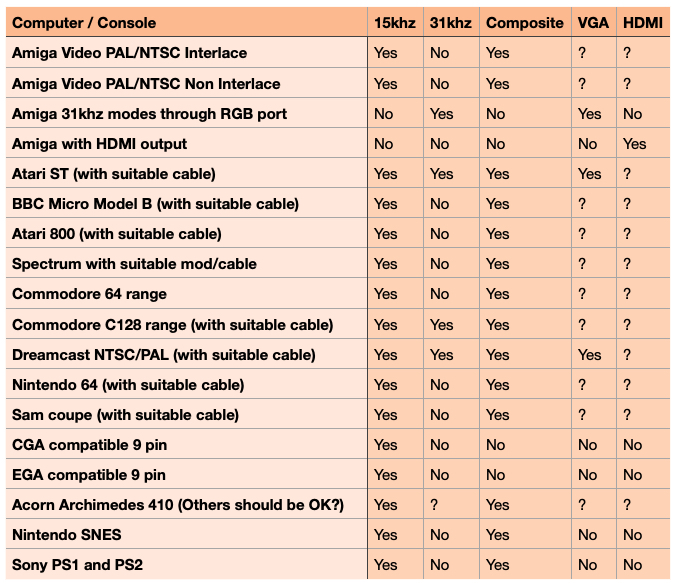
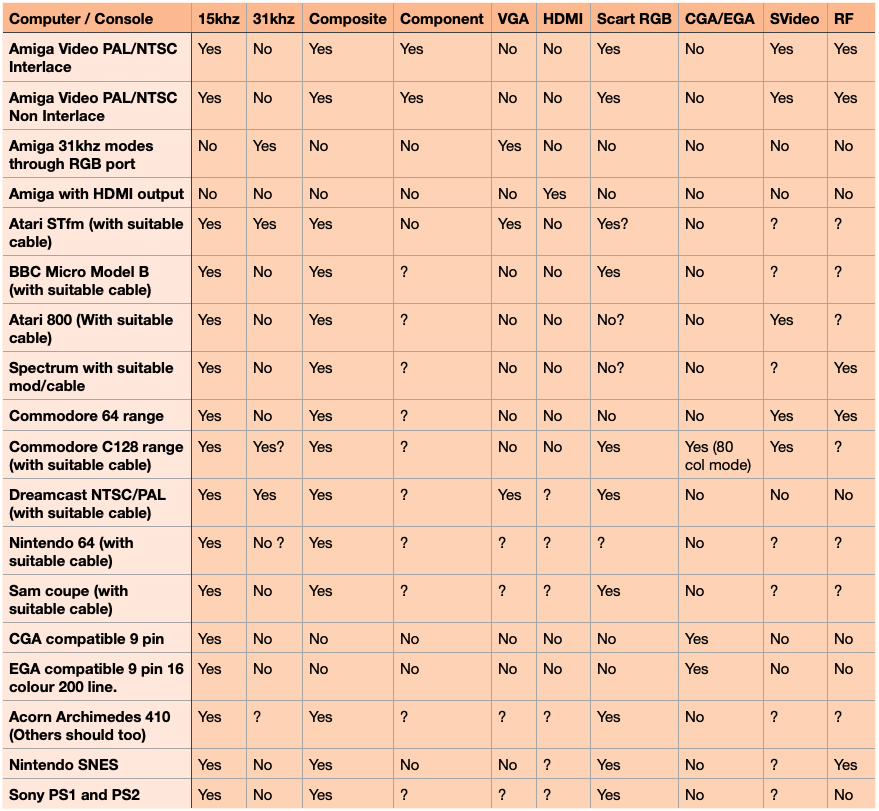
IPS over cheaper panel types?
This video demonstrates why it's worth the extra money for IPS, although to be honest the video thumbnail says it all. If you want more detail, and why wouldn’t you, watch the video.
All this and a stylish Carry Case too!
Oh and if all that wasn’t enough to get excited about there is an affordable, custom made carry case as well! For users who build their monitor into an all-in-one (AIO) computer (see above), we can supply you with a gorgeous bespoke carry all to tote it around in. Stay tuned for details when we have this all nailed down. (That’s just an expression there are no nails in our cases.)

Oh and for those who want a black version !!

Monitor dimensions
Height (inc. stand) x Width x Depth - 43cm x 43cm x 18cm
Packaging size - 57cm x 55cm x 30cm
Contact Us
Feel free to contact us through Facebook, or our email address – steve@imica.net















